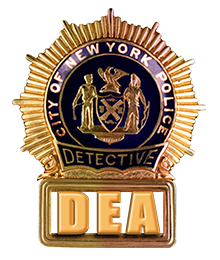Web & App Support Form
Website & App Support FAQ
Below you will find answers to issues that may arise when logging into the DEA website or app. If you have an issue with your login, please do not call the main office. Please use the support form on this page to contact us.
Please note that our support team is only available during regular business hours: Monday – Friday, 9:00 a.m. – 5:00 p.m., excluding holidays. Requests during off-hours will be responded to on the following business day.
How do I register for an account?
There is no automated registration page for the website or app. The DEA must first verify that you are a member before creating an account for you. Please fill out the support form on this page, and include your name, email address, and six-digit Tax ID number.
Upon receiving your form submission, a DEA support team member will verify your information, and respond back with login information for you to use.
Why do you need my Tax ID number?
The DEA website support team uses your Tax ID number to check the master DEA database and verify that you are a DEA member and eligible for website access.
If you do not have a Tax ID number on record with the DEA, please call the main office at (212) 587-9120 and let them know that you need to add your Tax ID number to your file.
Do I need separate accounts for the website and the mobile app?
No. Your login is the same for both the website and the app.
Why is the login form rejecting my email address?
This could be caused by two things: 1. You entered the wrong email address, or made a spelling mistake; or 2. You never registered your email address with the DEA. Please fill out the support form on this page, and a DEA support team member will contact you to resolve the issue.
How do I change my email address or password?
If you are already logged in, please visit the Account Details page to change your email address or password. Please note that this can currently only be done on the website, but will be available in the app at a future time.
How do I reset my password?
If you can’t remember your password, please visit the Forgot Password page and enter your email address. A reset link will be sent to you via email.
Why am I not receiving the password reset emails?
Some service providers have strict filters that may block our emails to you. All emails from this website come from websupport@nycdetectives.org, so be sure to add that address to your contacts or safe senders list. Also, please check your junk or SPAM folders on your email account. If you still do not see the password reset email, please fill out the support form on this page. A DEA support team member will verify your information, and respond back with login information for you to use.
What devices are supported for the DEA app?
The DEA app is available on both iOS and Android platforms. The app will work on the latest “in-market” devices, as well as some older devices. iOS version 11 or newer is required for the app to run on iPhones. Android version 4.4 or higher is required on Android devices.

How do I get notifications from the DEA app?
On your first launch of the app, you will be asked permission to allow notifications. If you clicked “decline” by accident, you can enable them in your device settings.
I have recently retired. How do I see the documents for retirees on the website?
For security purposes, the website database does not synchronize with the main DEA database. If you need to change your membership status from “Active” to “Retired,” please select “General Login Support” from the dropdown on the support form, and use the “Message” field to let us know you need a status change.
Can you answer my benefits question?
The support team can only assist you with logging into your account. For benefits-related questions or other union issues, please call the main office at (212) 587-9120 for health benefits, or the main union number at (212) 587-1000..